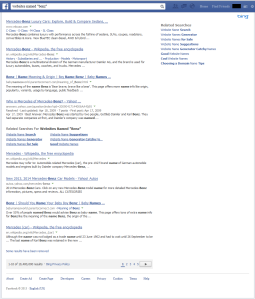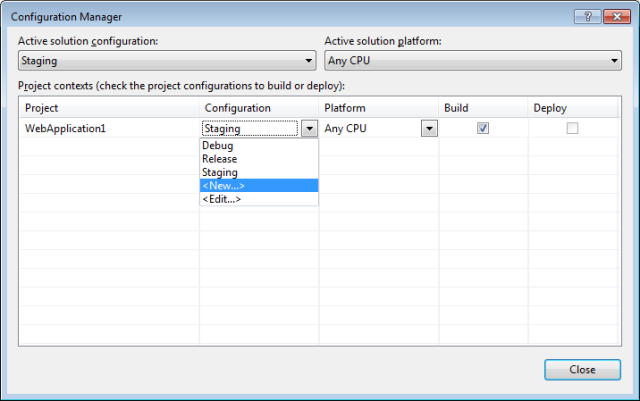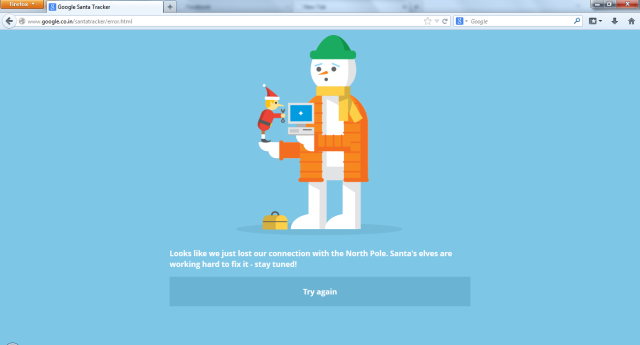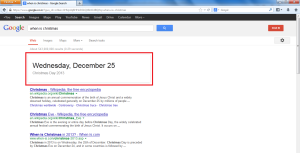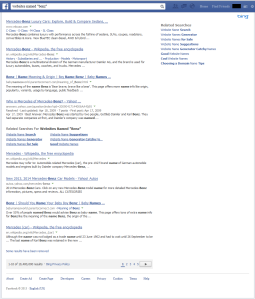Nearly all of Google’s revenues and profits are generated by its most popular service, Google Search. Over the years we have noticed how Google’s search results have transformed from mere blue links and descriptions to more meaningful results like, showing ratings and map locations within the search result itself. I myself had been analyzing and studying its content way back from 2003 onwards while I was building Kedrix.com, and at one point I was by heart with all the keywords using which I could get Google to show various formats of content. Ahh…those were one of the most exciting moments of my life.
Of late, I’ve been noticing some drastic change in the format of the content that is being displayed by Google. Compared to sites like Yahoo and Facebook, the search results provided by Google are not something very colorful. I mean the content is not very interesting or pleasing enough for you to remain on the site. The moment you’ve found what you’re looking for, you would click the link and you are on a different website. I guess this has been worrying Google, since the “Time Spend” on Google’s search result page by a user would be very less as compared to websites like Facebook.
Take a look at the sample search results below.
 Notice the areas marked red in the above screenshot. The top section of the page tempts you to click through each one of them and know their details. Also, see the left side just below the top section, it shows complete details of Larry Page and I need not visit Wikipedia to get that information.
Notice the areas marked red in the above screenshot. The top section of the page tempts you to click through each one of them and know their details. Also, see the left side just below the top section, it shows complete details of Larry Page and I need not visit Wikipedia to get that information.
Here are couple more samples.
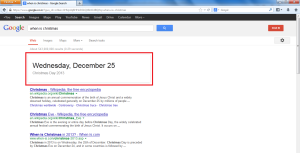


You never got such kind of results few years back. So after seeing all these different types of search results what do you think Google is up to? Any bells ringing? Well, let me ask you one more thing. When was the last time that you had to go to the second or third page of the search results because you didn’t find your result in the first page itself? I don’t think this has ever happened to me in the past one year, the first page of the search result has always given me what I needed.
So is Google building its own content and gradually remove all the unwanted blue links and pages because the user always found what they needed in the first page itself? I strongly feel so. See the screenshots once again; Google is trying to display its own content first followed by its usual set of links. If this is the case, then the content area can be utilized in a much efficient way rather than showing some boring blue links and then it would eventually get its users to spend more time on its page and thereby get a bit more of the “Time Spent” slice from competitors like Facebook.
Interestingly, with the advent of the “Graph Search” feature on Facebook, Facebook is now capable of showing search results similar to Google. Don’t believe me? See the screenshot below. So is Facebook going to give Google a run for its money? Hmm…let’s wait and watch.